One of the most common things that we do with a customer is asking them to go to Control Panel particularly on Device Manager to check the status of the Network Adapters. No Internet connection is one of our common Call Drivers.
Sometimes, getting to Device Manager is a hassle specially to customers who are not familiar to changing from Category View to Large Icons. Don’t even try asking them to type the shortcut through Search programs and files (in Windows 7) since it will take longer. The best way is to steer them through the usual clicks.
Since the Control Panel is displayed (by default) to Category View (and I’m not used to it), I have made some screenshots of the icons in this view. These are the Category View of the different icons in Control Panel (Windows 7 Home Premium).
This is the best way to go to different items in Control Panel – the Large Icons view. If only it’s easy for customers to switch from Category View to Large Icons. We usually ask customer to go to Device Manager, Windows Firewall, Internet Options, User Accounts, System and Programs and Features.
This is the Category View of the Control Panel (Windows 7). This is what customers usually see.
System and Security, Category View. From here you could go to Windows Firewall, System, Windows Update, and Power Options.
Network and Internet, Category View. From here, you could go to Network and Sharing Center, HomeGroup and Internet Options.
Hardware and Sound, Category View. From here, you could go to Sound, Power Options, and Display.
Programs, Category View. From here, you could go to Programs and Features.
User Accounts and Family Safety, Category View. You can go to User Accounts from here.
Appearance and Personalization, Category View. You can go to Display and Folder Options from here.
Clock, Language and Region, Category View. You could go to Date and Time from here.
Ease of Access, Category View. I don’t usually go here.







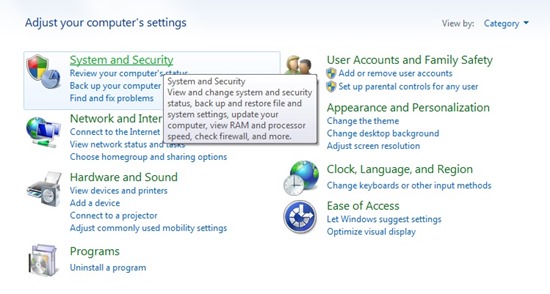


















0 comments:
Post a Comment