I'm using Windows 8 since February 2013 and I love it. So far, it's the best Operating System from Microsoft. I already used Windows 95, Windows 98, Windows XP and Windows 7. There is a general impression that Windows 8 is complicated -- but the more you use it, the more you'll realize that it's not that different from Windows 7 (except faster).
The Windows 8 that I'm using by the way is at the office. I'm fortunate that I have a Windows 7 computer at home and a Windows 8 (and 7) computer at the office. We handle the support for Windows XP, Vista, Windows 7 and 8 by the way. However, I haven't tried connecting peripheral devices on Windows 8 yet like printers so I don't know how easy (or difficult) it is with Windows 8.
I haven't explored all the tiny details of Windows 8 yet but so far, here are the things that I like about Windows 8:
1. Yahoo! Mail integration with Mail App -- I love Yahoo! emails. It's my first email address that I have and I usually access it via the web. I'm delighted to know that it's already supported by the Mail App (default email program of Windows 8). I later found out though that it's the new emails from Yahoo! that ends @ymail.com that actually works with Mail App (and it's also working in Thunderbird).
2. Tons of free apps from the Microsoft Store -- I can definitely say that the amount of free apps available on the Microsoft Store rivals that of Google App Store and the Apple Store as well.
3. Fast boot up and shut down -- I have both Windows 7 and Windows 8 at the office and these PCs have the same specifications. I really can tell that Windows 8 boots up and shuts down faster than Windows 7. You also don't get the message that it's installing the updates (please wait).
4. New look (Metro) -- I love the new color combination of Windows 8 called the Metro look. The fonts are clearer, colors are more vivid and the icons (now called Tiles) are very colorful. It's Microsoft's way of competing with the Apple iPad and the Google Android tablets. It is also similar in design with SkyDrive, Office and Outlook.com.
5. Integration with Microsoft Account (sync settings) -- If you have two computers that runs both Windows 8, and then you could sync your settings on both computers. It's similar in concept with the sync option in Google Chrome, wherein your bookmarks will be loaded in any Chrome from any computer as long as you login to your Google Account. Emails from Microsoft (that ends with @hotmail, @live, @msn) are now called Microsoft Accounts and you could also these emails as your computer's login name.
6. Built-in PDF Reader -- No need to install Adobe PDF Reader to be able to read PDF files. Windows 8 already have it's default PDF Reader (simply called "Reader").
7. Built-in AV Program (Windows Defender) -- There is also no need to install the Microsoft Security Essentials (for Windows XP and 7) in Windows 8 because it was already integrated with Windows 8. It's called Windows Defender (similar to Vista) and it looks exactly like Microsoft Security Essentials (MSE).
8. Lock Screen Apps (Mail, Calendar, Messaging, up to 7 apps) -- The Lock Screen is similar in concept with the screensaver. If you're not doing anything on your Windows 8 computer, it will lock up. This time, the apps can be put on the Lock Screen so that you could still know how many emails (or instant messages) you have on your computer, or see the date and time. You could also add other Apps on the Lock Screen like Calendar and Weather.
9. People App (compile all contact info) -- The People App is the new name of the Windows Address Book. It will let you combine all your contacts from Outlook.com, Facebook, Twitter and LinkedIn. It's very convenient especially if you're looking for a person's email address.
10. Refresh your PC without affecting your files & Remove everything and reinstall Windows -- This is a new feature in Windows 8 that will let your reinstall Windows 8 even without using the installer CD. It's very similar to the recovery software that is common on most computer laptop brands. The recovery software is a one-key-access software (usually F4, F9 or F12) that will let you reset your computer to the default settings. The installer is in the hidden partition of your Hard Disk Drive so it's a CD-less installation. That feature is already a built-in option in Windows 8.
I haven't test-drive the Pictures App yet but I can see that it has great potential since it will let you access your SkyDrive Pictures Folder as well as your Facebook and Flicker accounts.
The only drawback that I have seen so far in Windows 8 is the absence of the Start Menu (Start Button) from the Desktop screen. A lot of customers are also complaining about this. This is the most recognizable button in the previous versions of Windows. Suddenly <poof> it became the Start Screen.






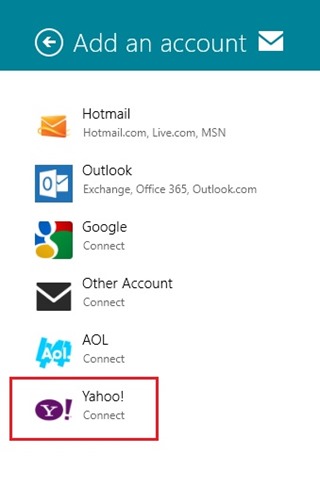


















0 comments:
Post a Comment